SDK 다운로드는 본 블로그안에 아래에서 다운받을 수 있습니다.
SDK를 Install 하고 나면 eMbedded Visual C++(이하 EVC++) 를 Install 합니다.
Emulator는 SDK를 Install하면 안에 있습니다.
이제 EVC++에서 Emulator를 사용하기 위한 설정을 알아봅시다.
(1) EVC++ 실행 및 Configure Platform Manager 실행
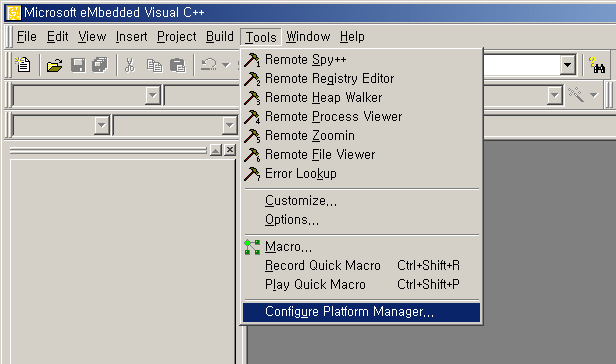
메뉴 Tools -> Configure Platform Manager를 실행시킵니다.
(2) Pocket PC 2003 Emulation 선택후 Properties 버튼 클릭

(3) 설정 변경

Transport : Microsoft ActiveSync를 TCP/IP Transport for Windows CE 로 바꿉니다.
Start Server : Microsoft ActiveSync를 Emulator Startup Server 로 바꿉니다.
(4) Test하기
Test를 누르면 Emulation을 찾습니다.

Emulator를 찾으면 설정이 됩니다.

동시에 Emulator가 동작하게 됩니다.

(5) EVC++에서의 설정 확인

EVC를 보면 위와 같이 2003 Emulator로 설정되어있음을 볼수 있다.
SDK를 Install 하고 나면 eMbedded Visual C++(이하 EVC++) 를 Install 합니다.
Emulator는 SDK를 Install하면 안에 있습니다.
이제 EVC++에서 Emulator를 사용하기 위한 설정을 알아봅시다.
(1) EVC++ 실행 및 Configure Platform Manager 실행
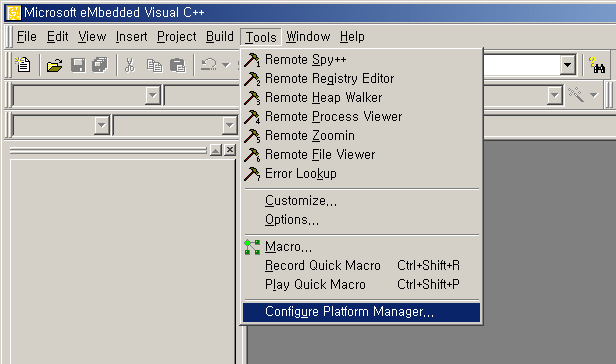
메뉴 Tools -> Configure Platform Manager를 실행시킵니다.
(2) Pocket PC 2003 Emulation 선택후 Properties 버튼 클릭

(3) 설정 변경

Transport : Microsoft ActiveSync를 TCP/IP Transport for Windows CE 로 바꿉니다.
Start Server : Microsoft ActiveSync를 Emulator Startup Server 로 바꿉니다.
(4) Test하기
Test를 누르면 Emulation을 찾습니다.

Emulator를 찾으면 설정이 됩니다.

동시에 Emulator가 동작하게 됩니다.

(5) EVC++에서의 설정 확인

EVC를 보면 위와 같이 2003 Emulator로 설정되어있음을 볼수 있다.
'도서관 I > 임베디드' 카테고리의 다른 글
| [바람이] MBA2440 보드 연결하기 (0) | 2007.02.13 |
|---|---|
| [펌] Pocket PC 2003 Emulator에서 Internet 설정 잡기 (0) | 2005.09.29 |
| [바람이] eMbedded Programming시에 다운로드 Path (0) | 2005.09.29 |